[key_takeaways title="Steps to withdraw crypto from Bitstamp:"]
- Log in to your Bitstamp account.
- Navigate to the 'Withdrawal' section.
- Select the crypto you wish to withdraw.
- Enter the amount and the recipient's wallet address.
- Confirm the transaction details.
- Complete any security verifications.
- Submit your withdrawal request.
[/key_takeaways]
Withdrawing cryptocurrency from Bitstamp can seem daunting, but it’s quite simple.
If you want to withdraw your crypto or fiat money from Bitstamp, this guide provides the essential steps for a smooth process.
You’ll learn to move your assets safely, avoid common pitfalls, and ensure a smooth transaction process.
Can I withdraw my assets from Bitstamp?
When you want to withdraw assets, Bitstamp’s user-friendly platform supports various methods tailored to your needs.
You can transfer your cryptocurrencies to an external wallet, convert them into fiat, and withdraw them to traditional banks.
Bitstamp’s platform is designed to facilitate a straightforward withdrawal process that caters to both beginners and seasoned traders.
Ensuring your account is fully verified is essential, enabling you to access the full range of withdrawal methods and limits.
Before initiating any withdrawal, it’s recommended to set up security measures, like two-factor authentication, to protect against unauthorized access.
What are the withdrawal options available from Bitstamp?
When you withdraw funds from Bitstamp, you have several reliable options:
1. Crypto to crypto wallet transfer
- Transfer your cryptocurrency directly to another crypto wallet.
- Simply enter the destination address and the amount you wish to withdraw. Then, confirm the transaction.
- It’s crucial to double-check the recipient’s address, as crypto transactions are irreversible.
2. Fiat currency bank transfer
- Withdraw your funds as fiat currency directly to your bank account.
- Choose between SEPA, international wire transfer, or ACH (for U.S. residents) according to your preference and location.
- Be aware of each method’s different processing times and fees.
3. Instant crypto to fiat conversion
- Use Bitstamp’s instant conversion feature to sell cryptocurrency and withdraw the equivalent fiat amount.
- This is a quick and easy way to access your funds without a separate exchange process.
- Remember that the exchange rate at the moment of conversion will apply, and fees may be incurred.
[note title="Important"] For U.S. residents, ACH withdrawals offer a convenient way to transfer funds directly to your bank. This method is known for its speed and lower fees than traditional wire transfers.
[/note]
Each method has an upper limit, ensuring users can transfer significant amounts securely. Be sure to check these limits before initiating a withdrawal.
📚Related: How to Exchange Crypto for Fiat
How to withdraw money from Bitstamp
Withdrawing fiat money from Bitstamp to your bank or an external wallet is designed to be as smooth and secure as possible.
Here’s a step-by-step guide to help you through the process.
STEP 1: Verify your account and set up security
Before any withdrawal, ensure your Bitstamp account is verified to the required level, which may include providing personal identification details and proof of residence. Activating two-factor authentication is also advised to add an extra layer of security.
- Log in and navigate to the ‘Withdrawal’ section.
- Confirm your account verification status.
- Ensure all security features are active and up-to-date.
STEP 2: Choose your withdrawal method
Bitstamp offers various withdrawal methods, including direct crypto transfers, fiat bank transfers via SEPA or wire, and ACH for US customers.
Choose the one that best fits your needs based on location, currency, and urgency.
- Select the asset you wish to withdraw, either fiat or crypto.
- Choose the preferred method, taking note of associated fees and processing times.
- Fill in the required information, such as bank details or crypto wallet addresses.
STEP 3: Confirm and authorize the withdrawal
After choosing your withdrawal method and entering all necessary details, you must confirm the transaction.
Depending on your security settings, this may involve an email or SMS verification step.
- Review all transaction details for accuracy.
- Authorize the withdrawal via your chosen security method.
- Await email confirmation that your withdrawal has been processed.
Withdraw to swissmoney wallet

For a streamlined experience, consider the swissmoney all-in-one solution.
swissmoney offers a convenient platform for managing crypto and traditional finances, with robust security measures to protect your assets.
- Crypto wallet: Buy, sell, exchange, and store crypto using swissmoney wallets, eliminating the need for an external crypto wallet.
- IBAN account: Store money in a dedicated swissmoney IBAN account. These accounts support international payments and direct debits.
- Crypto prepaid card: Spend crypto using the swissmoney prepaid card. Funded with assets stored on the platform, it has no hard limits, making it ideal for large purchases.
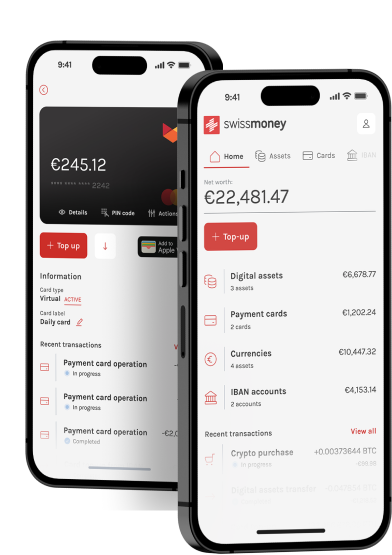
How to withdraw money from Bitstamp to bank account
Withdrawing funds from Bitstamp to your account is simple. This guide will walk you through the process from start to finish.
STEP 1: Select bank withdrawal option
Log into your Bitstamp account and navigate to the withdrawal page. Choose ‘Bank Transfer’ as your withdrawal option. This method typically includes SEPA for European banks or wire transfers for international banks.
- Locate the ‘Withdrawal’ section within your Bitstamp account.
- Use the drop-down menu in the ‘Withdrawal’ section to select your bank’s country and corresponding transfer method, such as a SEPA transfer for European banks.
- Ensure your bank account details are accurate and up-to-date.
STEP 2: Input withdrawal details
Enter the amount of money you want to withdraw, ensuring you meet any minimum withdrawal requirements.
Input your account information, including the account number and routing number for ACH withdrawals or SWIFT/BIC codes for international wire transfers.
- Confirm the withdrawal amount and currency (e.g., USD, EUR).
- Input or confirm your banking details.
- Review any potential fees associated with the bank withdrawal.
STEP 3: Confirm and complete withdrawal
Review your withdrawal details to ensure all information is correct to prevent delays or issues. Confirm the withdrawal request and complete any additional security verifications, such as 2FA or email confirmation.
- Double-check all entered bank account information.
- Verify and confirm your withdrawal request.
- Await the withdrawal processing, which can take between 1-5 business days.
📚Read More: How to Withdraw Crypto to Bank Account
How to Withdraw money from Bitstamp to another wallet
Withdrawing money from Bitstamp to an external wallet is a secure way to manage your cryptocurrency. Here’s how you can transfer funds from Bitstamp to your preferred crypto wallet.
STEP 1: Access crypto withdrawal options
Once logged in to Bitstamp, head to the withdrawal section and select the cryptocurrency you want to withdraw. You’ll be prompted to enter or scan the receiving wallet’s address.
- Go to the ‘Withdrawal’ tab and select the type of cryptocurrency you want to transfer.
- Prepare the recipient address for the cryptocurrency you’re withdrawing.
- Ensure the wallet you’re transferring to supports the specific cryptocurrency.
STEP 2: Enter transaction details
In the withdrawal form, enter the amount of cryptocurrency you want to send, and paste the recipient’s address. Always double-check the address for accuracy to avoid loss of funds.
- Specify the withdrawal amount within the available balance.
- Carefully paste the external wallet address in the required field.
- Consider the applicable network fees and adjust the withdrawal amount if necessary.
STEP 3: Authenticate and confirm withdrawal
Review the withdrawal details thoroughly. Authenticate the transaction using your preferred security method and confirm the withdrawal. You’ll typically receive an email or SMS to finalize the process.
- Ensure the address and withdrawal amount are correct.
- Complete the necessary security steps for verification.
- Confirm the withdrawal and monitor the transaction status in your wallet and Bitstamp account.
📚Related: How to Transfer Crypto from One Wallet to Another Wallet
How to withdraw money from Bitstamp to debit card
Withdrawing money from Bitstamp to your debit card is straightforward. This method allows you to access your funds conveniently and use them for everyday transactions or withdrawals from ATMs.
STEP 1: Log into your Bitstamp account
Begin by accessing your Bitstamp account. Navigate to the withdrawal section to find various options for moving your funds.
- Ensure your account verification is complete to avoid delays.
- Double-check your debit card details are up-to-date in your profile.
STEP 2: Select debit Card withdrawal option
Within the withdrawal options, select ‘Debit Card’ as your preferred method. You’ll need to have your card linked to your Bitstamp account beforehand.
- Enter the amount you wish to withdraw, adhering to any minimum or maximum limits.
- Review any fees associated with debit card withdrawals.
STEP 3: Confirm and complete withdrawal
After entering your withdrawal amount and confirming the details, submit your request. You may need to complete additional security verification steps, such as a 2FA code.
- Wait for the withdrawal to process. Times can vary but typically take 1-3 business days.
- Check your account to confirm the funds have arrived.
📚Read More: How to Withdraw Crypto to Debit Card
How to withdraw money to swissmoney wallet
Withdrawing to a swissmoney wallet from Bitstamp offers an alternative route, integrating the flexibility of cryptocurrency with traditional financial utility.
STEP 1: Preparing for withdrawal
Ensure your swissmoney wallet is set up and active.

- Verify your swissmoney wallet supports the cryptocurrency you’re withdrawing.
- Confirm there are no restrictions on receiving funds from an exchange.
STEP 2: Initiating the withdrawal
Log into Bitstamp, navigate to the withdrawal section, and select the option to withdraw to a cryptocurrency wallet. Enter your swissmoney wallet’s address carefully.

- Double-check the wallet address to prevent sending funds to the wrong address.
- Consider transaction fees and processing times, which vary based on network congestion.
STEP 3: Completing the transfer
After confirming the transaction details, complete the security steps and finalize your withdrawal. Your funds will move from Bitstamp to your swissmoney wallet.

- Monitor the transfer progress within your swissmoney wallet. Depending on the cryptocurrency network, it may take a few minutes to several hours.
- Enjoy the benefits of having your funds in a versatile and secure swissmoney wallet, ready for use or further investment.
How to transfer assets from Bitstamp to other popular wallets
Transferring your assets from Bitstamp to other popular wallets like Binance and Coinbase is a seamless process.
This guide walks you through the steps to safely move your cryptocurrencies from Bitstamp to these widely-used platforms.
Withdrawing to Binance
Withdrawing your assets to Binance from Bitstamp involves a few simple steps that ensure your cryptocurrencies are transferred securely.
- Step 1: Log into your Bitstamp account and navigate to the withdrawal section. Here, select the cryptocurrency you wish to transfer.
- Step 2: Open your Binance account and go to the deposit section to find the deposit address for the specific cryptocurrency you are transferring. Copy this address.
- Step 3: Back in Bitstamp, paste the Binance deposit address into the designated withdrawal address field. Specify the amount you wish to transfer, review the details carefully to avoid errors, and confirm your withdrawal.
📚Related: How to Withdraw from Binance
Withdrawing to Coinbase
Moving your cryptocurrencies from Bitstamp to Coinbase requires attention to detail to ensure a smooth transfer process.
- Step 1: Access your Bitstamp account and click the ‘Withdraw’ option. Select the cryptocurrency you want to move to Coinbase.
- Step 2: Log into your Coinbase account to obtain the receiving wallet address for the cryptocurrency you’re withdrawing from Bitstamp. Ensure you select the correct wallet address corresponding to the cryptocurrency you’re transferring.
- Step 3: Enter the Coinbase wallet address as the destination for your withdrawal on Bitstamp. Enter the transfer amount, double-check all information for accuracy, and finalize the withdrawal request.
By following these steps, you can efficiently transfer your cryptocurrencies from Bitstamp to either Binance or Coinbase, ensuring your digital assets are where you need them, whether for trading or safekeeping.
📚Related: How to Withdraw from Coinbase
What are the common mistakes to avoid when withdrawing from Bitstamp?
Several common pitfalls can lead to delays or loss when withdrawing funds from Bitstamp. Being aware of these can help ensure a smooth withdrawal process.
- Incorrect Withdrawal Address: Entering an incorrect destination address is one of the most critical errors. Always double-check the address before confirming the withdrawal.
- Wrong Currency Selection: Make sure you select the correct currency for withdrawal. Transferring assets to a wallet that does not support that particular currency could result in lost funds.
- Ignoring Limits and Fees: Be aware of Bitstamp’s withdrawal limits and fees. Overlooking these can lead to unexpected costs or the inability to complete a withdrawal.
- Overlooking Network Congestion: Cryptocurrency networks can experience congestion, leading to longer transaction times. Consider this when timing your withdrawals, especially if funds are needed urgently.
- Failing to Secure Your Account: Ensure your Bitstamp account is secure, using features like 2FA to prevent unauthorized access.
Avoiding these mistakes can prevent unnecessary stress and potential loss of funds during withdrawal.
Conclusion
Withdrawing crypto from Bitstamp is straightforward when done with care and attention to detail.
This article has guided you through the steps to safely withdraw your assets, whether to a bank account, a debit card, or another wallet, and highlighted the common mistakes to avoid.
Remember, the key to a successful withdrawal is double-checking all details, from the withdrawal address to the transaction fees, and understanding the platform’s withdrawal options and limitations.
As the crypto landscape continues to evolve, platforms like Bitstamp offer users flexibility and security for their digital assets.
By staying informed and cautious, you can ensure your crypto journey is secure and rewarding, allowing you to make the most of your digital investments.
In the digital age, the power to manage your cryptocurrencies effectively lies in knowledge and careful execution.
Armed with this guide, you’re now better equipped to navigate the withdrawal process on Bitstamp, moving one step closer to mastering your crypto transactions.
FAQs
What is Bitstamp?
Bitstamp is a leading cryptocurrency exchange that allows users to buy, sell, and trade a variety of digital currencies.
Established in 2011, it’s one of the oldest exchanges in the crypto space, known for its reliability, security, and user-friendly interface.
Why can’t I withdraw from Bitstamp?
Several reasons might prevent a withdrawal from Bitstamp, including incomplete account verification, insufficient funds after accounting for withdrawal fees, incorrect withdrawal information, or technical issues on Bitstamp’s end.
How long does a Bitstamp withdrawal take?
Withdrawal times from Bitstamp vary depending on the method. Fiat withdrawals to a bank account can take 1-5 business days, while crypto withdrawals typically complete within an hour but might take longer during network congestion.
How can I transfer money from Bitstamp to a bank account?
To transfer money from Bitstamp to a bank account, log into your Bitstamp account, navigate to the withdrawal section, select the fiat currency to withdraw, enter your bank account details, specify the amount, and confirm the withdrawal.
Depending on your location, you might want to utilize ACH withdrawals to transfer money efficiently from Bitstamp to your bank.
How much does Bitstamp charge for fiat withdrawal?
Bitstamp’s fiat withdrawal fees depend on the method and currency. For instance, SEPA withdrawals in EUR might have lower fees than international wire transfers. It’s essential to check the latest fee structure on Bitstamp’s website.
What is the daily withdrawal limit for Bitstamp?
The daily withdrawal limit on Bitstamp can vary based on your account type and verification level. Higher verification levels typically have higher withdrawal limits. Check your account settings on Bitstamp for your specific limits.
How much does Bitstamp charge to withdraw?
Bitstamp charges different withdrawal fees based on the asset and the withdrawal method.
Crypto withdrawal fees are generally fixed per currency, while fiat withdrawal fees may vary by method. Always review the current fees on Bitstamp’s fee schedule before initiating a withdrawal.
What issues might arise when withdrawing crypto from Bitstamp?
Common issues include selecting the wrong asset or network, entering an incorrect recipient address, or withdrawing to incompatible wallets. Network congestion can also delay crypto withdrawals.
Which assets can you withdraw from Bitstamp?
Bitstamp supports a variety of digital assets for withdrawal, including major cryptocurrencies like Bitcoin (BTC), Ethereum (ETH), Ripple (XRP), Litecoin (LTC), and several others.
The available assets for withdrawal can change, so check Bitstamp’s platform for the latest list.
What are the advantages of using ACH withdrawals for Bitstamp users?
For users based in the United States, ACH withdrawals represent a convenient and cost-effective method of directly transferring funds to their bank accounts. They are often completed within 1-2 business days.

