Binance is one of the world’s leading cryptocurrency trading platforms, facilitating the buying, selling, and exchanging of various digital assets. Launched in 2017, Binance quickly rose to prominence, offering a robust and user-friendly platform for trading crypto.

Why would users want to delete or disable Binance account?
While Binance provides many opportunities for investing in digital assets, some users might need to delete or disable their Binance account.
This decision can stem from various reasons, such as a lack of interest in trading crypto, concerns over security, or a desire to switch to new account options with other trading platforms.
The process of how to delete Binance account or temporarily disable it is something that users must approach with caution.
When you delete account, it is a permanent action and should be considered carefully while disabling an account provides a temporary break from trading without complete loss of access.
Whether opting for account deletion or merely disabling it for a time, Binance offers a structured process that facilitates these actions. Understanding this process and the ramifications of such decisions is vital for any user considering these steps.

Security settings and precautions before account deletion
Before you delete your Binance account, reviewing the security settings and taking appropriate precautions is crucial.
It includes checking the security page and managing account activity to ensure no open orders or suspicious activity could impact the deletion process.
It’s highly recommended to go through the Binance security settings, such as two-factor authentication, and confirm no unresolved issues or connections to other services that may hinder permanently deleting the account.
The difference between disabling and deleting Binance account
Understanding the difference between ‘disable’ and ‘delete’ a Binance account is vital for users making this significant decision.
Disable account is a temporary measure that allows users to take a break from the Binance exchange without losing their data or access to the account permanently. Disable accounts can be reversed if the user wishes to resume trading.
Conversely, when you delete a Binance account, it is a permanent and irreversible process that removes all account information and data from the system.
While both options can be managed through the appropriate security page or settings, they have different consequences.
If you want to delete an account, do it after a thorough review of the account activity and security settings, ensuring that all funds have been transferred and no suspicious activity is detected.
The temporarily disable option provides a more flexible approach without losing the account, allowing users to pause trading without making a drastic and irreversible decision.
Understanding these differences and the security aspects is crucial for any Binance user contemplating these changes.
A step-by-step guide to deleting a Binance account
Delete your Binance account is a decision that carries significant weight, as it is an irreversible action that permanently erases all associated data.
Understanding how to delete Binance account requires careful consideration and adherence to a specific process.
Whether a user is leaving the platform entirely or simply wishes to start fresh, following the steps accurately ensures a smooth and secure deletion process.
1. Login.
Navigate to the Binance website or open the Binance app on your device. Enter your credentials to log into your Binance account.
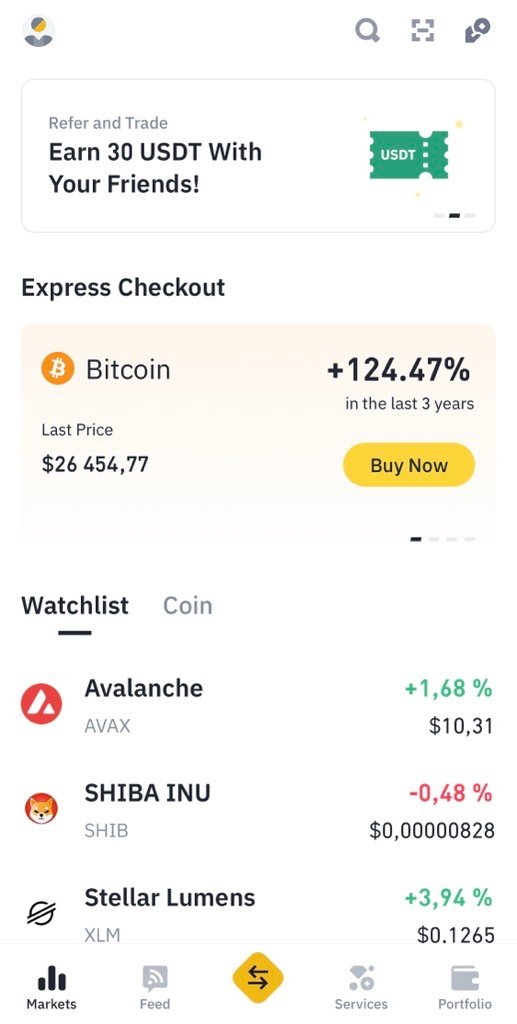
2. Navigate to the account deletion page.
Once logged in, click on the profile icon and locate the account security settings option within your profile.
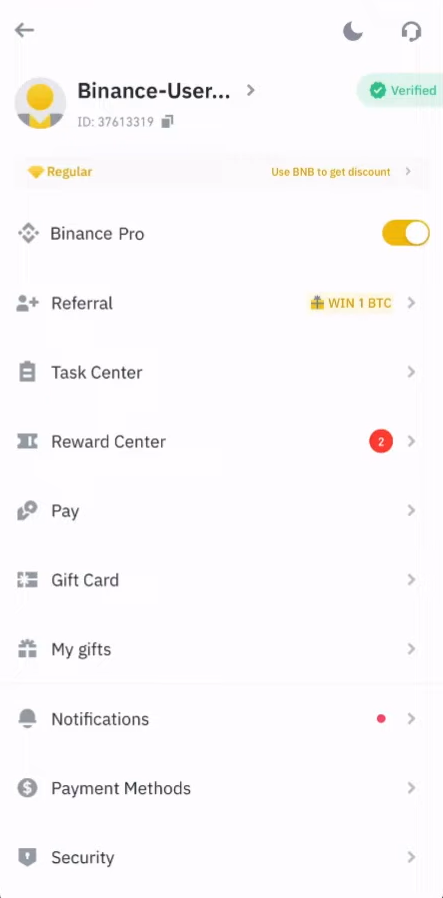
From the account security settings, click Account activities.
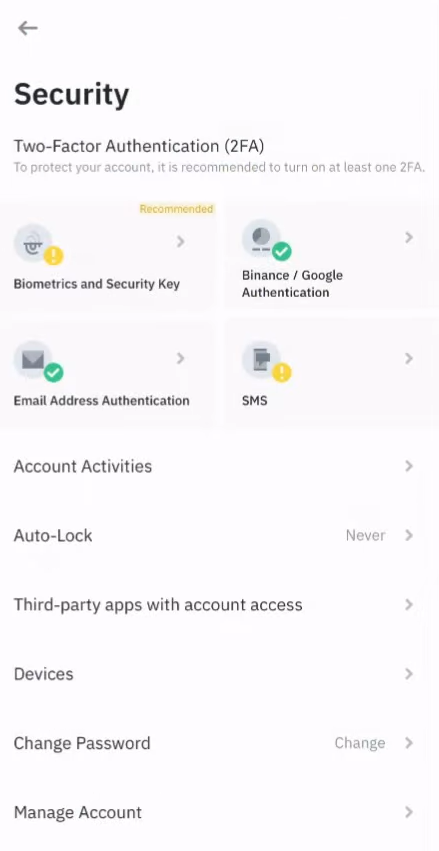
3. Choose deletion or disable account.
Select whether to permanently delete or temporarily disable your account. Note that deleting the account is an irreversible process.
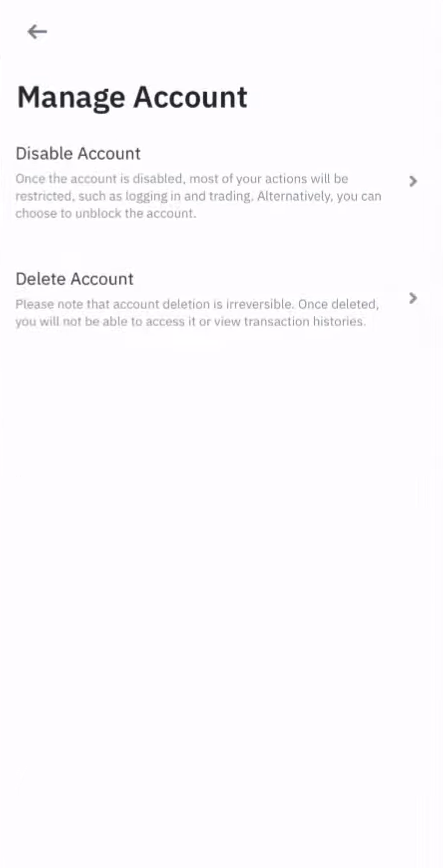
4. Fill ‘Delete Account Application’ form.
Provide a deletion reason and accept the terms and conditions. This step may require you to provide either your “Email Address” or “Mobile Number” associated with your account.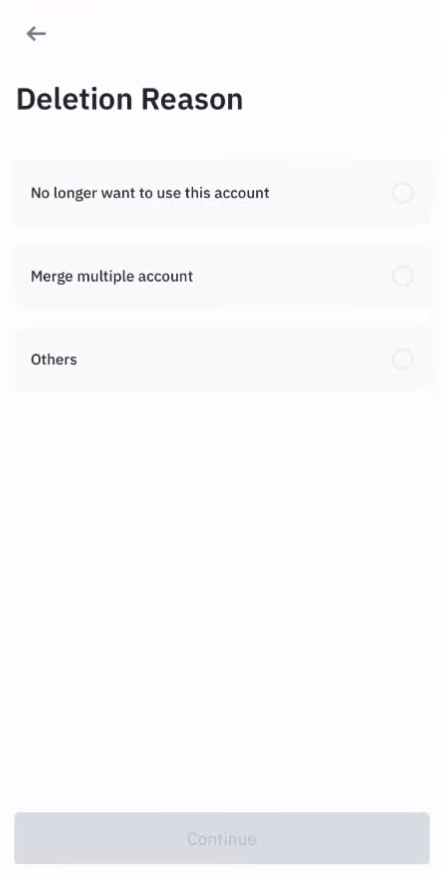
5. Wait for review time.
Once confirmed to delete, the process may take at least two hours to complete.
Contact Binance support if needed
If any issues arise, contact support through the appropriate channel.
Users can either delete or disable their Binance account by following the steps mentioned above. The choice to delete Binance account permanently should be made with full awareness of the consequences.
What happens after account deletion?
Deleting your Binance account is a permanent and irreversible process with significant consequences. This definitive action means that once an account has been permanently deleted, it becomes impossible to regain access.
Moreover, all associated information with the old account, including referral codes and trading history, will be erased. This concludes that when you delete a Binance account, it is final and irrevocable.
Furthermore, it’s essential to be aware that disabling or permanently deleting your Binance account may affect other account options and documents tied to the account.
How to contact Binance support?
Contacting Binance Support is essential for users who encounter issues or require further assistance when deleting their Binance account.
Users can create a support ticket on the platform, and Binance support will assist with any inquiries, including irreversible processes tied to deletion.
Alongside direct support, the FAQ section on the Binance site provides answers to many common queries.
Whether you need to know how to disable your Binance account temporarily or how to deal with certain documents post-deletion, the FAQ section is an invaluable resource.
Conclusion and alternatives to account deletion
Deleting your Binance account is a significant decision that requires a careful understanding of the process. Acknowledging that it’s an irreversible process, users must follow the steps mentioned on the website to delete their accounts quickly.
The deletion process usually takes around two hours, and closing all open orders is essential before proceeding. Attention must be given to withdrawing all funds, as they will become inaccessible post-deletion.
A final review of the account and the navigation bar can help ensure no remaining steps are overlooked.
However, deleting a Binance account is not the only option. If a user hesitates about this permanent action, they may temporarily disable the account, allowing for potential reactivation later.
For those unsatisfied with Binance, exploring other cryptocurrency trading platforms is a viable alternative to outright deletion.
Moreover, if any difficulties arise or uncertainties remain, contacting Binance support via mobile number or the support section on their website should not be overlooked.
The decision to delete or disable a Binance account requires thoughtful consideration of timing, securing funds, and understanding critical differences between deletion and disabling.
Whether opting for permanent deletion or exploring alternatives, being informed and attentive to details can make the process smoother and more secure.
FAQ
Can I delete my Binance account?
Yes, you can delete your Binance account. The process is permanent and irreversible and should be cautiously undertaken.
Follow the step-by-step guide provided in this article and ensure that all funds are withdrawn before proceeding with the deletion.
Why can’t I delete my Binance account?
If you’re experiencing difficulty, when you want to delete your Binance account, it could be due to several reasons, such as pending open orders, remaining funds in the wallet, or security verifications.
Ensure you’ve completed all necessary pre-deletion steps, and contact Binance support if the problem persists.
Can I delete my Binance wallet?
The deletion of a Binance account will also lead to the removal of the associated Binance wallet.
Ensure that all digital assets are transferred or withdrawn before proceeding with the account deletion, as they will become inaccessible afterward.

