[key_takeaways title="Quick steps:"]
- Log in: Open your crypto wallet app.
- Select USDC: Navigate to your assets and choose USDC.
- Send USDC: Click 'Send' and enter the recipient's wallet address and the amount.
- Confirm details: Double-check the transaction details, including the recipient's address and the network fee.
- Authorize and send: Approve the transaction, then click 'Confirm' to send.
- Track: Monitor the transaction status in your wallet or on a blockchain explorer.
[/key_takeaways]
In the rapidly evolving world of digital currencies, understanding how to send USD Coin (USDC) efficiently is crucial.
With a 2024 market capitalization of approximately $33.56 billion and over 595 million transactions, USDC demonstrates widespread adoption and trust.
This guide offers a beginner-friendly overview of sending USDC. It focuses on simplicity and avoids common pitfalls like high fees and transaction delays.
Whether transferring assets between wallets or making payments, this guide ensures you navigate the USDC landscape confidently.

How do USDC transfers work?
USDC transfers leverage blockchain technology for secure, transparent exchanges. Operating under the ERC-20 standard on the Ethereum network, USDC ensures compatibility across various wallets and exchanges.
Transfers involve moving digital tokens between blockchain addresses secured by cryptographic keys.
Once initiated and digitally signed by the user's private key, a transaction is verified by network nodes, added to a blockchain block, and thus rendered immutable and fraud-resistant.
This decentralized approach reduces reliance on traditional financial systems, streamlining transactions.
📚Read more: How to create a USD Coin (USDC) Wallet
Why would someone want to send and receive USDC?
Sending or receiving USDC is popular for several compelling reasons:
- Stability: As a stablecoin pegged to the US dollar, USDC offers a stable store of value, making it ideal for transactions without the volatility associated with other cryptocurrencies.
- Low fees: Transferring USDC can be more cost-effective than traditional banking systems, especially for cross-border payments.
- Speed: Transactions with USDC are typically faster than traditional bank transfers, often settling within minutes, which is particularly beneficial for urgent or time-sensitive transfers.
- Accessibility: USDC can be sent and received by anyone with a blockchain wallet, providing a financial service to underbanked and unbanked populations.
- Integration: Many businesses and platforms accept USDC for payments, investments, and other financial services due to its stable value and widespread adoption.
Whether for personal use, business transactions, or as a part of a broader investment strategy, USDC provides a reliable and efficient digital currency option.
📚Related: How to Get Paid in USDC
What is the quickest way to transfer USDC between wallets?
The quickest way to transfer USD Coin (USDC) between wallets is to use a wallet that supports direct USDC transfers and ensures both the sender and recipient are using networks known for their speed and low congestion.
Here are key factors that contribute to the rapidity of USDC transfers:
- Network choice: Transactions on networks like Ethereum can be slower during times of high congestion, leading to delays. Choosing a less congested network, such as Solana or Polygon, which support USDC and are known for their faster transaction times, can significantly speed up transfers.
- Wallet readiness: Ensure both the sending and receiving wallets are fully synced and operational. Delays in syncing can slow down the process.
- Transaction fees: Opting to pay a higher transaction fee can expedite the process. In blockchain systems like Ethereum, the network prioritizes transactions with higher fees, leading to quicker confirmations.
- Simplified verification: Some wallets and platforms offer features like address book tagging, which can streamline the verification process by pre-validating commonly used addresses.
- Using off-chain services: Some platforms offer off-chain transfer capabilities for users who hold USDC on the same platform. Transfers are conducted within the platform’s internal systems, bypassing the blockchain and thereby eliminating wait times for block confirmations.
By considering these factors and choosing the right tools, USDC transfers between wallets can be executed swiftly, often within seconds, making it an efficient choice for users seeking quick access to their digital assets.
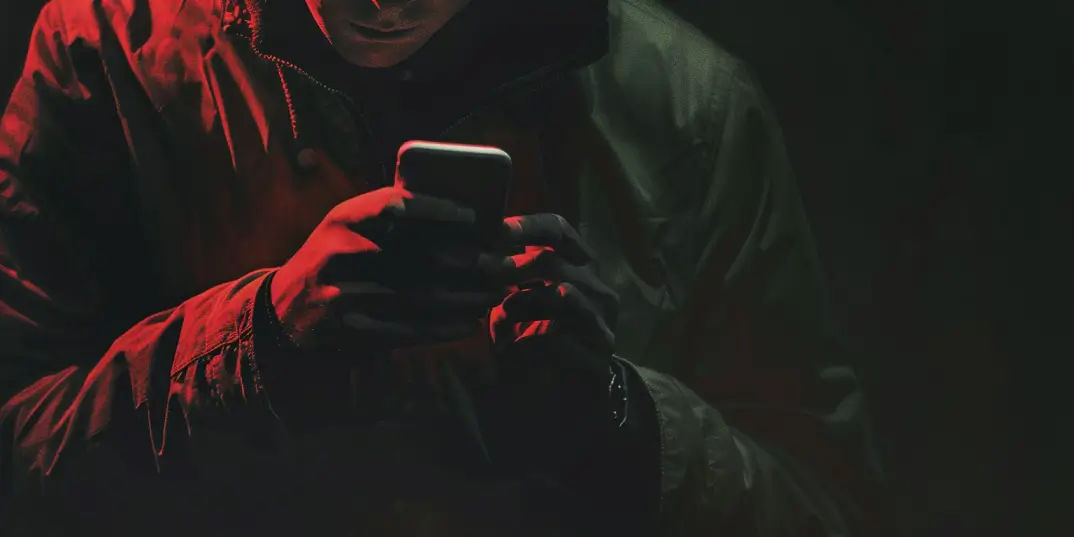
How to Send USDC to another wallet (step-by-step)
Transferring USDC to another wallet is straightforward and involves several key steps. By following this guide, you can ensure that your USDC is transferred quickly and securely.
Step 1: Access your wallet
Log into the digital wallet where your USDC is stored. This could be any wallet that supports ERC-20 tokens.
Step 2: Navigate to USDC
Locate your USDC balance in the wallet. This usually involves navigating to the section of the wallet where your various cryptocurrency balances are displayed.
Step 3: Select 'Send' option
Find and click on the 'Send' button, usually located near your USDC balance. This action prompts you to enter the details necessary to send the USDC.
Step 4: Enter the recipient's wallet address
Carefully enter the recipient’s address into the designated field. Always double-check the address to avoid sending funds to the wrong address.
If available, use the QR code scanner to capture the recipient's address automatically.
Step 5: Enter the amount of USDC to send
Type in the USDC amount you wish to transfer. Make sure to review the amount to prevent errors.
Step 6: Include a transaction fee
Your wallet will automatically suggest a transaction fee based on current network conditions. You can adjust this fee if you want the transaction to be confirmed faster.
Step 7: Confirm the details
Review all the information, including the recipient's address, the USDC amount, and the transaction fee, and confirm that all details are correct.
Step 8: Authorize and send
Authorize the transaction, which might require entering a password or confirming via a biometric check, depending on your wallet’s security settings. Then, click the 'Send' button to initiate the transfer.
Step 9: Track the transaction
Once sent, you can track the transaction using a blockchain explorer by entering the transaction ID provided by your wallet. This will allow you to see when the transaction is confirmed on the blockchain.
Looking for a wallet to transfer USDC? Discover swissmoney
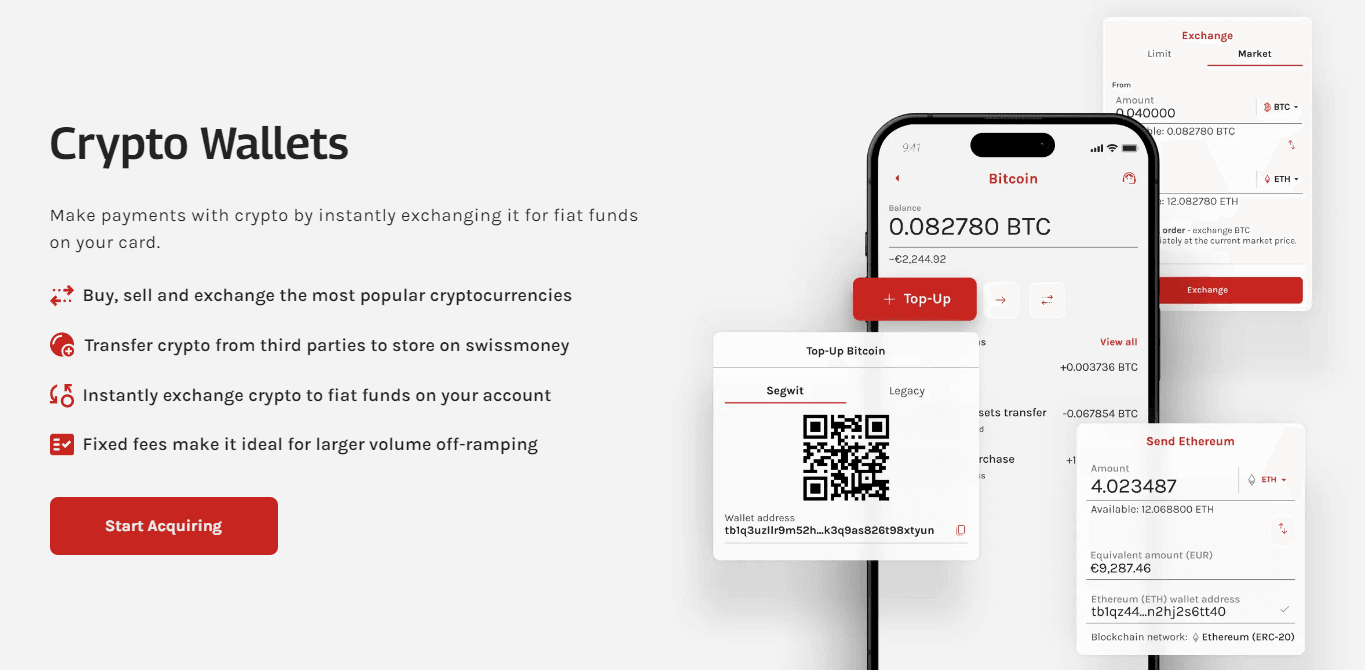
For those seeking a streamlined and secure wallet for USDC transactions, swissmoney offers a robust solution. Tailored for both cryptocurrency enthusiasts and everyday users, swissmoney bridges the gap between digital and fiat currencies with ease and efficiency.
Key advantages of using swissmoney for USDC transfers:
- Integrated crypto and fiat transactions: swissmoney simplifies the process of converting USDC to fiat and vice versa, accommodating frequent transitions with minimal fees.
- Global accessibility: Users benefit from dedicated IBAN accounts for international transactions, enhancing the ease of cross-border payments without the typical banking hassles.
- High-security standards: With advanced security protocols, including encryption and two-factor authentication, swissmoney ensures that your digital money is protected.
- User-friendly interface and mobile optimization: Designed for ease of use, swissmoney caters to all users, regardless of technical expertise, and is optimized for mobile transactions, allowing you to manage your USDC on the go.
swissmoney stands out as a versatile and secure platform, making it an excellent choice for effectively managing USDC and other digital currencies.
How to send USDC to swissmoney wallet
1. Log in: Access your swissmoney account on the web or via the mobile app.
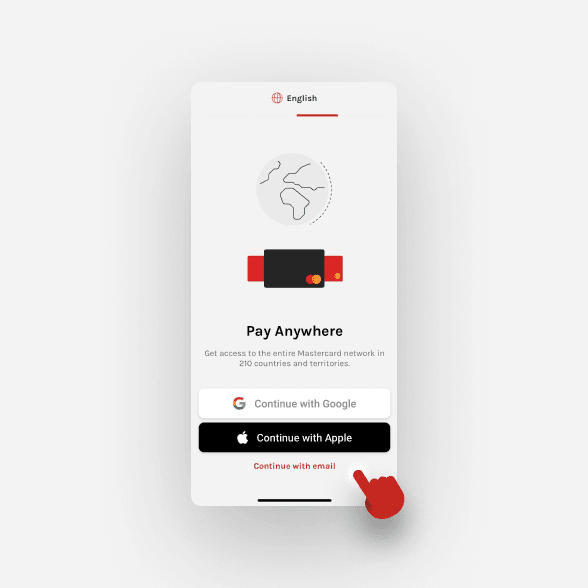
2. Navigate to Digital assets: Go to the Digital assets section and select 'USDC' wallet.
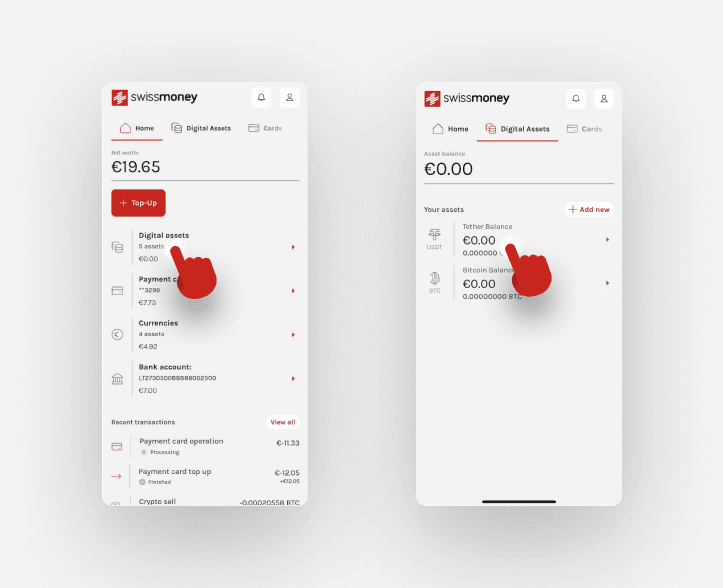
3. Get the address: Copy the USDC deposit address provided by swissmoney. You also can use the QR Code feature.
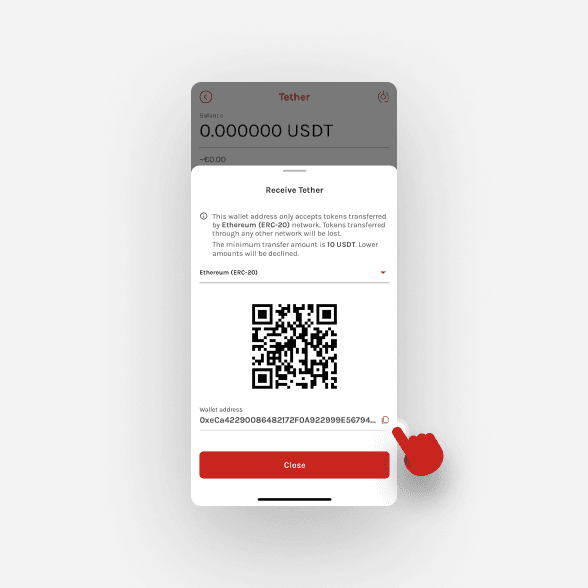
4. Initiate transfer: Choose 'Send USDC' from your external wallet and paste the swissmoney deposit address.
5. Confirm the transaction: Double-check the address and enter the amount you want to transfer. Confirm and complete the transaction.
6. Verify receipt: Check your swissmoney wallet after the network confirms the transaction to ensure the USDC has been received.
How to send USDC to Trust Wallet
- Open Trust Wallet: Launch your Trust Wallet app.
- Select USDC: Find USDC from your list of assets.
- Tap on 'Send': Click the 'Send' button to start the transfer process.
- Enter the address: Input the recipient's Trust Wallet address for USDC.
- Enter amount: Specify how much USDC you want to send.
- Review and send: Double-check the details for accuracy and confirm the transaction.
- Track the transfer: Monitor the status within Trust Wallet until confirmed.
📚Related: How to Withdraw Crypto From Trust Wallet
How to send USDC to Coinbase wallet
- Open Coinbase wallet: Access your Coinbase wallet app or browser extension.
- Choose 'USDC': Navigate to your USDC page in your portfolio.
- Click 'Send': Start the sending process by clicking on 'Send.'
- Recipient details: Enter the recipient's USDC Coinbase wallet address or email associated with their Coinbase account.
- Amount and confirmation: Input how much USDC you want to send and confirm the details.
- Authorize: Verify the transaction with your security method (PIN, biometrics).
- Complete the transfer: Submit the transaction and wait for confirmation.
📚Related: How to Cash Out On Coinbase
How to Send USDC to MetaMask Wallet
- Access MetaMask: Open your MetaMask wallet via the browser extension or mobile app.
- Navigate to USDC: Find USDC in your asset list.
- Initiate Send: Click on 'Send' to begin the process.
- Enter details: Type in the recipient’s MetaMask address where it says 'Add Recipient.'
- Specify amount: Decide the amount of USDC to send.
- Confirm details: Review all the details, especially the recipient's address and the amount.
- Send and monitor: Confirm and send the transaction. Use a blockchain explorer to track the transaction using the TX hash provided by MetaMask.
📚Related: How to Withdraw From MetaMask to Bank Account
What to consider before sending USDC to another wallet
Consider whether you need to swap tokens before initiating a transfer, as converting USDC within your wallet can be a convenient way to manage different digital assets.
Before transferring USDC to another wallet, consider several important factors to ensure the transaction is successful and secure:
- Recipient’s address accuracy: Always double-check the recipient’s address. A single error in the address can result in lost funds that are usually irretrievable.
- Network compatibility: To avoid transaction errors, ensure that both sending and receiving wallets are compatible with the same blockchain network (e.g., Ethereum for ERC-20 tokens).
- Transaction fees: Be aware of the fees, which vary depending on network congestion. Higher fees can expedite the transaction, while lower fees might result in a longer wait time.
- Security measures: Confirm that your wallet and the recipient's wallet have adequate security measures, such as two-factor authentication and secure password practices.
- Regulatory compliance: Check for any legal implications or reporting requirements associated with sending large amounts of USDC, especially across borders.
- Wallet backup: Ensure that both your wallet and the recipient’s wallet are properly backed up to recover from potential technical issues or errors.
What are the most common security risks associated with cashing out USDC?
Cashing out USDC, like any digital currency transaction, comes with potential security risks:
- Phishing attacks: Scammers might trick you into providing your wallet details on fake websites or through fraudulent communications.
- Exchange security: Using an exchange with poor security practices can lead to the hacking of USDC funds. It’s vital to use reputable and secure platforms.
- Regulatory risks: Non-compliance with financial regulations can lead to frozen transactions and investigations.
- Wallet security: Inadequate security on your digital wallet, such as weak passwords or lack of encryption, can make it susceptible to breaches.
- Smart contract vulnerabilities: Since USDC operates on smart contracts, attackers could exploit any inherent vulnerabilities to siphon funds.
📚Related: Cryptocurrency Security Guide
📚Related: How to Avoid Crypto Scams

What are the common troubleshooting issues that may arise during the process?
Several common issues might arise when sending or cashing out USDC:
- Transaction delays: High network traffic can slow down transactions. If your transaction is delayed, check the blockchain network status for congestion and consider increasing the transaction fee for faster processing.
- Incorrect address: If USDC is sent to a wrong or incompatible address, the coins may be permanently lost. Always double-check addresses before confirming a transaction.
- Failed transactions: Transactions can fail due to insufficient funds to cover fees or a mistake in the transaction details. Review your transaction to ensure all information is correct and that you have enough USDC and ETH (for gas fees on the Ethereum network) in your wallet.
- Wallet synchronization issues: Ensure your wallet is fully synchronized with the blockchain network. A wallet that is not synced might not show the latest transactions or balances.
- Security breaches: If you suspect that your wallet has been compromised, immediately transfer your assets to a new, secure wallet and contact the customer support of your wallet provider.
Conclusion
Transferring USDC is straightforward and allows you to benefit from the stability and flexibility of one of the most popular stablecoins.
Understanding the underlying mechanisms, fees, and best practices outlined in this guide will help you execute secure and efficient transactions.
Stay informed about the latest wallet security and blockchain developments to ensure the safe and successful transfer of your digital money.
FAQs
Can you transfer USDC from one wallet to another?
Yes, you can transfer USDC from one wallet to another as long as both support the ERC-20 token standard used by USDC. Always ensure you use the correct recipient address to avoid losing funds.
How do I access the Send function in my wallet?
The send function is typically found in the section of your wallet that displays your balances. Look for a button or link labeled "Send" or "Transfer" near your USDC balance.
How much USDC can I send?
You can send any amount of USDC you own up to the balance available in your wallet. Be sure to account for transaction fees, which will reduce the total usable balance.
Are there any limitations to sending USDC?
Limitations may include fees, network congestion, and regulatory restrictions depending on your location. Some platforms may also have withdrawal limits.
How long does it take to send or receive USDC?
The time it takes can vary based on network congestion and the transaction fee paid. Typically, USDC transactions are completed within minutes when the Ethereum network is not overloaded.
What are the fees associated with transferring USDC?
Fees for transferring USDC include network fees, which depend on the current demand on the Ethereum network and can fluctuate widely based on network activity.
What are the tax implications of sending USDC?
In some jurisdictions, sending USDC could be considered a taxable event, especially if the transaction involves selling USDC for fiat or another crypto. It's best to consult with a tax professional for advice specific to your situation.
What are gas fees, and how do they influence transaction speed?
Gas fees are payments made by users to compensate for the computing energy required to process and validate transactions on the Ethereum network. Higher gas fees can generate fast transactions, potentially speeding up processing time.
How to check the status of a USDC transaction?
You can check the status of a USDC transaction by using the transaction ID (TXID) in a blockchain explorer that supports the Ethereum network. Just paste the TXID into the search field to view the details.
What is the best wallet for USDC transfer?
The best wallet for USDC transfers will depend on your specific needs, such as ease of use, security features, and support for other cryptocurrencies. Popular options include swissmoney, Coinbase Wallet, MetaMask, and Trust Wallet.
What happens if you send USDC to a Bitcoin wallet?
Sending USDC to a Bitcoin wallet can result in lost funds because Bitcoin wallets do not support ERC-20 tokens. Always ensure you're sending to a compatible Ethereum-based wallet.
Is it possible to send or receive USDC anonymously?
While blockchain transactions are pseudonymous, they are not entirely anonymous.
Transactions can be traced back to your wallet's public address, though your personal identity generally remains private unless additional information links you to your wallet.
How can I keep my USDC safe during transfers?
To keep your USDC safe, use wallets with strong security measures, double-check recipient addresses, use secure internet connections, enable two-factor authentication, and consider hardware wallets for higher amounts.
What payment method can I use to deposit USDC into my crypto wallet?
You can deposit USDC into your wallet using some payment methods, including transfers from a bank account or a supported crypto exchange.

