In today’s rapidly evolving digital era, banking is experiencing a transformative shift, embracing convenience and technological innovation. Today, you can use Apple Pay at an ATM to withdraw money and this capability is at the forefront of this revolution.
This development offers an alternative way to access bank accounts and reflects the dynamic evolution of financial transactions, prioritising ease, security, and speed.
Apple Pay, a groundbreaking service that has redefined transaction processes, now extends its reach beyond the confines of retail shopping and online purchases.
This article aims to explore the integration of Apple Pay into the bank ATM landscape, highlighting how it offers unparalleled convenience and security to users in managing their financial transactions.
The emergence of cardless ATMs
These innovative cardless ATMs have revolutionised the traditional approach to withdraw cash, eliminating the need for a physical debit card.
The rise of cardless ATMs marks a transformative era in the banking sector, responding to the growing demand for both convenient and secure ways to conduct financial transactions. This surge is primarily driven by consumers’ evolving needs to seek more efficient and secure banking methods.
Major banks are rapidly adopting this technology, incorporating card-free ATM access into their services. This integration offers a streamlined banking experience and aligns with the modern lifestyle that values efficiency and convenience.
Cardless ATMs stand out not only for their convenience but also for the enhanced security they provide. By using biometric authentication or generating one-time codes through mobile apps, cardless ATMs significantly reduce the risk of fraudulent activities.
The continued integration of cardless ATM technology in the banking system reflects a broader trend towards more secure, user-friendly, and technologically advanced banking solutions.
How Apple Pay works with ATMs
Apple Pay, a cornerstone of Apple Inc.’s digital wallet services, revolutionizes how users perform transactions using their Apple devices.
By securely storing debit and credit card information, Apple Pay allows seamless transactions without the physical card. Its integration with cardless ATMs is a striking example of blending traditional banking practices with advanced digital technology.
A modern ATM machine, equipped with Near Field Communication (NFC) technology, facilitates close-range communication between devices, such as a smartphone and a cardless ATM, essential for interacting with your Apple wallet and the cardless ATM.
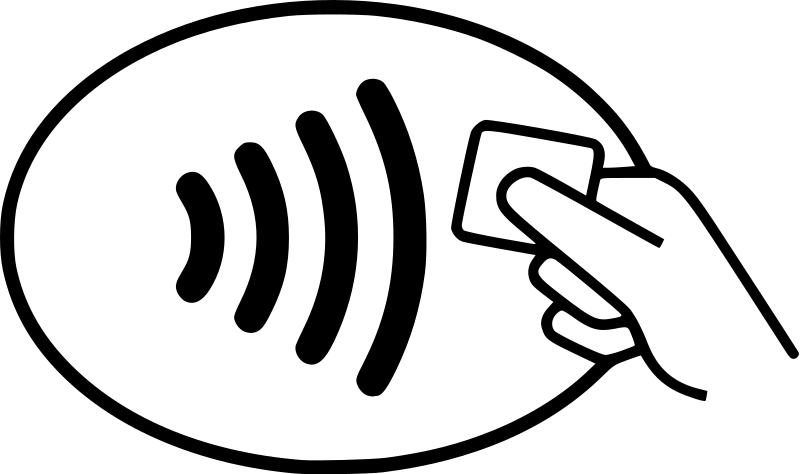
NFC symbol
Utilizing a contactless ATM, easily identified by its NFC symbol on an ATM, provides a convenient way to access your bank account and withdraw money using Apple Pay.
To use Apple Pay at these ATMs, open the Wallet app, select the debit card you want to use, and hold your device near the ATM’s contactless symbol. This action initiates the transaction, with NFC technology ensuring a secure and seamless connection.
The authentication process — through Touch ID, Face ID, or your passcode — allows you to withdraw cash securely.
The significance of NFC technology in this scenario is in its ability to facilitate secure, short-range communication, thus enhancing the convenience and safety of withdrawing money.
This technology transforms the experience of using cardless ATMs, making the process of withdrawing cash faster and more user-friendly than traditional methods.
Therefore, using Apple Pay at these ATMs represents an advancement in banking, providing a safer and more efficient way for users to manage their finances and withdraw money without needing a physical debit card.
A step-by-step guide to using Apple Pay at ATMs
Many consumers are turning to Apple Pay at ATMs because of its convenience. If you’re looking to join this trend, here’s a step-by-step guide to withdrawing cash from a cardless ATM using Apple Pay:
Step 1: Locate a cardless ATM with the contactless symbol
First, find an ATM that supports cardless transactions. Most ATMs compatible with Apple Pay will have a noticeable contactless symbol, typically a series of curved lines resembling a Wi-Fi signal.
This symbol indicates that the ATM is equipped with NFC technology, which is essential for using Apple Pay. You can often find these ATMs at locations of major banks, shopping centres, and high-traffic areas.
Step 2: Access Apple Pay wallet on your mobile device
Then, take out your iPhone or Apple Watch. To begin the transaction, open your Apple Pay wallet. This can be done by double-clicking the home or side button, depending on your device model.
Select the debit card from your wallet that you wish to use for the withdrawal. Ensure your debit card is linked to a bank account allowing ATM transactions.
Step 3: Tap your phone against the ATM’s contactless symbol
Hold your Apple device near the ATM’s contactless symbol. The NFC technology will facilitate communication between your device and the ATM.
For iPhones, the top back portion of the phone should be held near the symbol. Depending on your device and settings, you must authenticate the transaction using Face ID, Touch ID, or passcode.
Step 4: Follow the instructions on the ATM screen to complete the transaction
After verifying your identity, the ATM screen will prompt you to proceed like a traditional cash withdrawal. You may need to enter the amount of money you want to withdraw and confirm the transaction.
The ATM will then process your request and dispense the cash. Remember to take your money, and your transaction is complete!
Comparing Apple Pay and traditional ATM use
Regarding ATM transactions, the introduction of Apple Pay offers a fresh perspective compared to traditional methods. Let’s break down how they reach across various features:
Ease of Use
| Apple Pay at ATMs | Traditional ATM machine use |
|---|---|
| Offers high ease of use. Simply tap your phone or Apple Watch, eliminating the need to carry or insert a physical debit card. | Requires carrying a physical debit card and remembering a PIN, making it moderately easy to use. |
Security
| Apple Pay at ATMs | Traditional ATM use |
|---|---|
| Enhanced security is a standout feature, with Apple’s advanced measures like Face ID, Touch ID, and encryption. It significantly reduces the risks associated with card skimming. | Relies on the security of the physical card and PIN entry. This method is more susceptible to risks like card skimming and theft. |
Accessibility
| Apple Pay at ATMs | Traditional ATM use |
|---|---|
| Good accessibility, as most major banks widely support it and are continuously expanding. However, it requires an Apple device compatible with Apple Pay. | Excellent accessibility, as traditional ATM services, are available universally and require no additional technology other than the debit card. |
Transaction Speed
| Apple Pay at ATMs | Traditional ATM use |
|---|---|
| Transactions are generally faster due to quick authentication and NFC technology, which streamlines the process. | Transaction speed varies, dependent on card reading, PIN entry, and the ATM’s processing time. |
Availability
| Apple Pay at ATMs | Traditional ATM use |
|---|---|
| Availability is rising, with more ATMs being updated to accept Apple Pay. However, it’s not as universally available as traditional ATM methods. | Universal availability, with all ATMs equipped to handle standard card and PIN transactions. |
Benefits of using Apple Pay at ATMs
The integration of Apple Pay with ATMs marks a significant stride in the banking industry, offering a range of benefits that align with the needs of the modern consumer. Let’s explore some of these key advantages:
Enhanced security
- Protection from skimming: With Apple Pay, the risk of card skimming at ATMs is virtually eliminated. Since transactions do not require a physical card, fraudsters’ typical skimming devices become ineffective.
- Biometric authentication: Apple Pay employs advanced security measures like Face ID and Touch ID. This biometric authentication adds an extra layer of security, ensuring that the person making the transaction is the rightful owner of the bank account.
Convenience and ease of use
- Simplified transactions: Apple Pay simplifies the process of withdrawing cash. Users can complete transactions with just a few taps on their Apple devices, making the process quicker and more user-friendly.
- No physical card needed: The convenience of not having to carry a physical debit card is a significant plus. It’s particularly helpful when you might forget your wallet but will likely have your phone.
Reduced reliance on physical cards
- Less to carry: In an era where minimalism and efficiency are highly valued, reducing the number of items you need to take aligns well with contemporary lifestyles.
- Eco-friendly approach: By lessening the dependence on physical cards, there’s a subtle move towards more eco-friendly banking practices, as fewer plastic cards need to be produced and disposed of.
Simplifying banking for users
- User-friendly: Apple Pay’s user-friendly interface makes it accessible to a broad range of customers, including those who might not be tech-savvy.
- Integration with mobile banking: Apple Pay at ATMs complements existing mobile banking apps, creating a cohesive digital banking experience.
The future of banking with contactless technology
- Adaptation to changing consumer needs: The move towards contactless technology reflects the banking industry’s adaptation to consumers’ evolving preferences and demands.
- Potential for further innovations: As contactless technology advances, we can anticipate other innovations in banking, such as even more streamlined transactions and enhanced features for personal financial management.
In essence, the use of Apple Pay at ATMs is more than just a new way to withdraw cash; it represents a shift towards a more secure, convenient, and modern banking experience.
As this technology continues to evolve, it paves the way for future advancements to redefine further how we interact with our finances.
Conclusion: Why use Apple Pay at ATMs
Using Apple Pay at ATMs summarises the perfect blend of convenience and innovation in the banking landscape.
This method not only simplifies the process of financial transactions but also significantly enhances security, making it an ideal choice for contemporary banking needs.
The ease with which users can withdraw cash using Apple Pay at ATMs marks a notable shift in how we interact with our finances.
Each time you use Apple Pay to withdraw money, you’re engaging in a banking experience that is more streamlined, efficient, and secure, perfectly suited to the demands of the digital era.
Embracing Apple Pay for ATM transactions is more than just enjoying the simplicity of withdrawing cash; it is about adapting to a more accessible, safe, and digitally aligned banking system.
It represents a significant step towards a future where banking meets the immediate needs of withdrawing money quickly and ensures that every transaction is safe and secure.
As we continue to evolve in our digital lifestyles, Apple Pay at ATMs is a beacon of the modern banking experience, where convenience and security go hand in hand.


